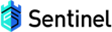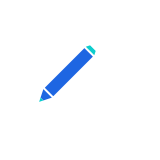Envoy global rate limiting support
Sentinel provides the sentinel-cluster-server-envoy-rls module, enabling support for Envoy rate limiting gRPC service.
The token server has supported both Envoy RLS v2 and v3 API. Since Envoy 1.18.0, v2 API support has been removed.

Build
Build the executable jar:
cd sentinel-cluster-server-envoy-rls
mvn clean package -P prod
Note: the gRPC stub classes for Envoy RLS service is generated via
protobuf-maven-pluginduring thecompilegoal. The generated classes is located in the directory:target/generated-sources/protobuf.
Rule configuration
Currently Sentinel RLS token server supports dynamic rule configuration via the yaml file. The file may provide rules for one domain (defined in Envoy's conf file). In Envoy, one rate limit request might carry multiple rate limit descriptors (which will be generated from Envoy rate limit actions). One rate limit descriptor may have multiple entries (key-value pair). We may set different threshold for each rate limit descriptors.
A sample rule configuration file:
domain: foo
descriptors:
- resources:
- key: "destination_cluster"
value: "service_httpbin"
count: 1
This rule only takes effect for domain foo. It will limit the max QPS to 1 for
all requests targeted to the service_httpbin cluster.
We need to provide the path to yaml file via the SENTINEL_RLS_RULE_FILE_PATH env
(or -Dcsp.sentinel.rls.rule.file opts). Then as soon as the content in the rule file has been changed,
Sentinel will reload the new rules from the file to the EnvoyRlsRuleManager.
We may check the logs in ~/logs/csp/sentinel-record.log.xxx to see whether the rules has been loaded.
We may also retrieve the converted FlowRule via the command API localhost:8719/cluster/server/flowRules.
Configuration items
The configuration list:
| Item (env) | Item (JVM property) | Description | Default Value | Required |
|---|---|---|---|---|
SENTINEL_RLS_GRPC_PORT |
csp.sentinel.grpc.server.port |
The RLS gRPC server port | 10240 | false |
SENTINEL_RLS_RULE_FILE_PATH |
csp.sentinel.rls.rule.file |
The path of the RLS rule yaml file | - | true |
SENTINEL_RLS_ACCESS_LOG |
- | Whether to enable the access log (on for enable) |
off | false |