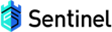Guideline: Migration from Hystrix to Sentinel
This article will help you migrate from Hystrix to Sentinel and help you get up to speed on using Sentinel.
| Feature in Hystrix | Migration Solution | Feature in Sentinel |
|---|---|---|
| Thread Pool Isolation / Semaphore Isolation | Sentinel does not support thread pool isolation; In Sentinel, flow control in thread count mode represents semaphore isolation. If you are using semaphore isolation, you can simply add flow rules for target resource. | Thread Count Flow Control |
| Circuit Breaker | Sentinel supports circuit breaking by average response time, exception ratio and exception count. If you want to use circuit breaking in Sentinel, you cam simply configure degrade rules for target resource. | Circuit breaking with various strategy |
| Command Definition | You can define your resource entry (similar to command key) via SphU API in Sentinel. Resource definition and rule configuration are separate. |
Resource Entry Definition |
| Command Configuration | Rules can be hardcoded through the xxxRuleManager API in Sentinel, and multiple dynamic rule data sources are also supported. |
Rule Configuration |
| HystrixCommand annotation | Sentinel also provides annotation support (SentinelResource), which is easy to use. |
SentinelResource annotation |
| Spring Cloud Netflix | Sentinel provides out-of-box integration modules for Servlet, Dubbo, Spring Cloud, and gRPC. If you were using Spring Cloud Netflix previously, it's east for you to migrate to Spring Cloud Alibaba. | Spring Cloud Alibaba |
HystrixCommand
The execution model of Hystrix is designed with command pattern that encapsulates the business logic and fallback logic into a single command object (HystrixCommand / HystrixObservableCommand). A simple example:
public class SomeCommand extends HystrixCommand<String> {
public SomeCommand() {
super(Setter.withGroupKey(HystrixCommandGroupKey.Factory.asKey("SomeGroup"))
// command key
.andCommandKey(HystrixCommandKey.Factory.asKey("SomeCommand"))
// command configuration
.andCommandPropertiesDefaults(HystrixCommandProperties.Setter()
.withFallbackEnabled(true)
));
}
@Override
protected String run() {
// business logic
return "Hello World!";
}
}
// The execution model of Hystrix
// sync mode:
String s = new SomeCommand().execute();
// async mode (managed by Hystrix):
Observable<String> s = new SomeCommand().observe();
Sentinel does not specify an execution model, nor does it care how the code is executed. In Sentinel, what you should do is just to wrap your code with Sentinel API to define resources:
Entry entry = null;
try {
entry = SphU.entry("resourceName");
// your business logic here
return doSomeThing();
} catch (BlockException ex) {
// handle rejected
} finally {
if (entry != null) {
entry.exit();
}
}
In Hystrix, you usually have to configure rules when the command is defined. In Sentinel, resource definitions and rule configurations are separate. Users first define resources for the corresponding business logic through the Sentinel API, and then configure the rules when needed. For details, please refer to the document.
Thread Pool Isolation
The advantage of thread pool isolation is that the isolation is relatively thorough, and it can be processed for the thread pool of a resource without affecting other resources. But the drawback is that the number of threads is large, and the overhead of thread context switching is very large, especially for low latency invocations. Sentinel does not provide such a heavy isolation strategy, but provides a relatively lightweight isolation strategy - thread count flow control as semaphore isolation.
Semaphore Isolation
Hystrix's semaphore isolation is configured at Command definition, such as:
public class CommandUsingSemaphoreIsolation extends HystrixCommand<String> {
private final int id;
public CommandUsingSemaphoreIsolation(int id) {
super(Setter.withGroupKey(HystrixCommandGroupKey.Factory.asKey("SomeGroup"))
.andCommandPropertiesDefaults(HystrixCommandProperties.Setter()
.withExecutionIsolationStrategy(ExecutionIsolationStrategy.SEMAPHORE)
.withExecutionIsolationSemaphoreMaxConcurrentRequests(8)));
this.id = id;
}
@Override
protected String run() {
return "result_" + id;
}
}
In Sentinel, semaphore isolation is provided as a mode of flow control (thread count mode), so you only need to configure the flow rule for the resource:
FlowRule rule = new FlowRule("doSomething") // resource name
.setGrade(RuleConstant.FLOW_GRADE_THREAD) // thread count mode
.setCount(8); // max concurrency
FlowRuleManager.loadRules(Collections.singletonList(rule)); // load the rules
If you are using Sentinel dashboard, you can also easily configure the rules in dashboard.
Circuit Breaking
Hystrix circuit breaker supports error percentage mode. Related properties:
circuitBreaker.errorThresholdPercentage: the thresholdcircuitBreaker.sleepWindowInMilliseconds: the sleep window when circuit breaker is open
For example:
public class FooServiceCommand extends HystrixCommand<String> {
protected FooServiceCommand(HystrixCommandGroupKey group) {
super(Setter.withGroupKey(HystrixCommandGroupKey.Factory.asKey("OtherGroup"))
// command key
.andCommandKey(HystrixCommandKey.Factory.asKey("fooService"))
.andCommandPropertiesDefaults(HystrixCommandProperties.Setter()
.withExecutionTimeoutInMilliseconds(500)
.withCircuitBreakerRequestVolumeThreshold(5)
.withCircuitBreakerErrorThresholdPercentage(50)
.withCircuitBreakerSleepWindowInMilliseconds(10000)
));
}
@Override
protected String run() throws Exception {
return "some_result";
}
}
In Sentinel, you only need to configure circuit breaking rules for resources that want to be automatically degraded. For example, the rules corresponding to the Hystrix example above:
DegradeRule rule = new DegradeRule("fooService")
.setGrade(RuleConstant.DEGRADE_GRADE_EXCEPTION_RATIO) // exception ratio mode
.setCount(0.5) // ratio threshold (0.5 -> 50%)
.setTimeWindow(10); // sleep window (10s)
// load the rules
DegradeRuleManager.loadRules(Collections.singletonList(rule));
If you are using Sentinel dashboard, you can also easily configure the circuit breaking rules in dashboard.
In addition to the exception ratio mode, Sentinel also supports automatic circuit breaking based on average response time and minute exceptions.
Annotation Support
Hystrix provides annotation support to encapsulate command and configure it. Here is an example of Hystrix annotation:
// original method
@HystrixCommand(fallbackMethod = "fallbackForGetUser")
User getUserById(String id) {
throw new RuntimeException("getUserById command failed");
}
// fallback method
User fallbackForGetUser(String id) {
return new User("admin");
}
Hystrix rule configuration is bundled with command execution. We can configure rules for command in the commandProperties property of the @HystrixCommand annotation, such as:
@HystrixCommand(commandProperties = {
@HystrixProperty(name = "circuitBreaker.errorThresholdPercentage", value = "50")
})
public User getUserById(String id) {
return userResource.getUserById(id);
}
Using Sentinel annotations is similar to Hystrix, as follows:
- Add the annotation support dependency:
sentinel-annotation-aspectjand register the aspect as a Spring bean (if you are using Spring Cloud Alibaba then the bean will be injected automatically); - Add the
@SentinelResourceannotation to the method that needs flow control and circuit breaking. You can setfallbackorblockHandlerfunctions in the annotation; - Configure rules
For the details, you can refer to the annotation support document. An example for Sentinel annotation:
// original method
@SentinelResource(fallback = "fallbackForGetUser")
User getUserById(String id) {
throw new RuntimeException("getUserById command failed");
}
// fallback method (only invoked when the original resource triggers circuit breaking); If we need to handle for flow control / system protection, we can set `blockHandler` method
User fallbackForGetUser(String id) {
return new User("admin");
}
Then configure the rules:
- via API (e.g.
DegradeRuleManager.loadRules(rules)method)
DegradeRule rule = new DegradeRule("getUserById")
.setGrade(RuleConstant.DEGRADE_GRADE_EXCEPTION_RATIO) // exception ratio mode
.setCount(0.5) // ratio threshold (0.5 -> 50%)
.setTimeWindow(10); // sleep window (10s)
// load the rules
DegradeRuleManager.loadRules(Collections.singletonList(rule));
Integrations
Sentinel has integration modules with Web Servlet, Dubbo, Spring Cloud and gRPC. Users can quickly use Sentinel by introducing adapter dependencies and do simple configuration. If you have been using Spring Cloud Netflix before, you may consider migrating to the Spring Cloud Alibaba.
Dynamic Configuration
Sentinel provides dynamic rule data-source support for dynamic rule management. The ReadableDataSource and WritableDataSource interfaces provided by Sentinel are easy to use.
The Sentinel dynamic rule data-source provides extension module to integrate with popular configuration centers and remote storage. Currently, it supports many dynamic rule sources such as Nacos, ZooKeeper, Apollo, and Redis, which can cover many production scenarios.